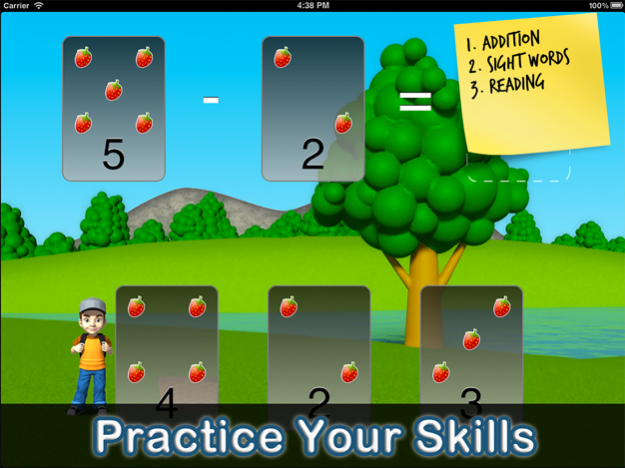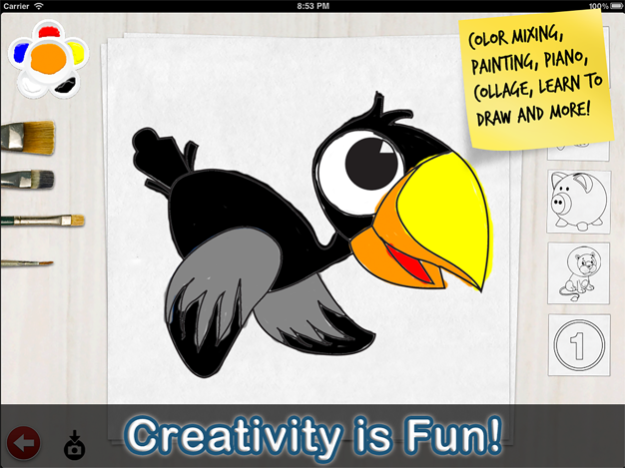Timmy's Kindergarten Adventure 1.19
Free Version
Publisher Description
This is the preview version of Timmy's Kindergarten Adventure. It's limited in functionality but will give you a good idea what to expect in the full version. Try before you buy!
There's never been an educational game like this before. Kids of all ages will enjoy learning their basic skills by guiding their player on a kindergarten adventure! Created in partnership with a teacher, Timmy's Preschool Adventure focuses on the basic skills needed for Kindergarten: Basic Math, Sight Words, Spelling, Telling Time, Counting Money, Color Mixing and more. Win coins for completing challenges on your way to school.
~~~~~~~~~~~~~~~~~~
3 different challenges with varying difficulty to practice basic skills
~~~~~~~~~~~~~~~~~~
• Math Birds - Some pesky birds keep taking your fruit. Learn subtraction by figuring out how many fruit are left.
• Word Mountain - How do you get over the gaps in the mountain? Touch the correct dolch sight word to jump!
• Word Maze - This corn maze is tricky but if you can identify the object that starts with the letter spoken, you'll make it through.
~~~~~~~~~~~~~~~~~~
School activities to help enrich your child's creativity
~~~~~~~~~~~~~~~~~~
• Painting and color mixing - four sized brushes can be used to paint pictures. mix the 5 basic colors (red, blue, yellow, black, white) to create new colors to paint with
~~~~~~~~~~~~~~~~~~~
What is the game like? What can I expect?
~~~~~~~~~~~~~~~~~~~
- The game starts outside Timmy's house. Tap on the School sign when you're ready to start.
- Timmy will need to complete 3 challenges on his way to school. Each time you start the game it will pick up from the level you completed
- At the end of each challenge, you'll win a coin. If you make no mistakes, you get two coins. These coins can be used to purchase mini games back at home.
- Once Timmy reaches the school, tap on the calendar day to select the activity you'd like to play.
~~~~~~~~~~~~~~~~~~~~~
Do you have feedback?
~~~~~~~~~~~~~~~~~~~~~
We love seeing your reviews, but if you have a complaint or feature request, please let us know directly. We want to make our games better, what you think is really important to us.
Facebook - http://facebook.com/TantrumApps
Twitter - http://twitter.com/TantrumApps
Direct - http://TantrumApps.com/contact
Sep 27, 2017
Version 1.19
This app has been updated by Apple to display the Apple Watch app icon.
Can you believe the first Timmy Kindergarten came out in 2010? We've completely rewritten the app to support new devices so you shouldn't have any problems in the future. We also swapped in new high resolution images wherever possible. Enjoy!
About Timmy's Kindergarten Adventure
Timmy's Kindergarten Adventure is a free app for iOS published in the Action list of apps, part of Games & Entertainment.
The company that develops Timmy's Kindergarten Adventure is Tantrum Apps. The latest version released by its developer is 1.19.
To install Timmy's Kindergarten Adventure on your iOS device, just click the green Continue To App button above to start the installation process. The app is listed on our website since 2017-09-27 and was downloaded 22 times. We have already checked if the download link is safe, however for your own protection we recommend that you scan the downloaded app with your antivirus. Your antivirus may detect the Timmy's Kindergarten Adventure as malware if the download link is broken.
How to install Timmy's Kindergarten Adventure on your iOS device:
- Click on the Continue To App button on our website. This will redirect you to the App Store.
- Once the Timmy's Kindergarten Adventure is shown in the iTunes listing of your iOS device, you can start its download and installation. Tap on the GET button to the right of the app to start downloading it.
- If you are not logged-in the iOS appstore app, you'll be prompted for your your Apple ID and/or password.
- After Timmy's Kindergarten Adventure is downloaded, you'll see an INSTALL button to the right. Tap on it to start the actual installation of the iOS app.
- Once installation is finished you can tap on the OPEN button to start it. Its icon will also be added to your device home screen.